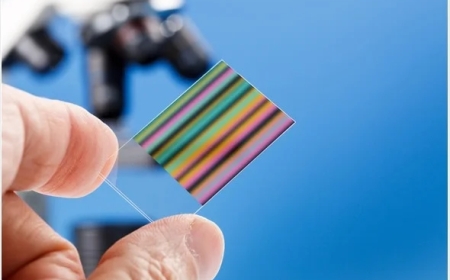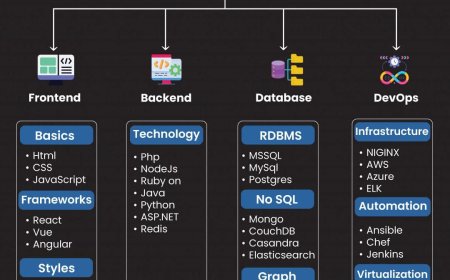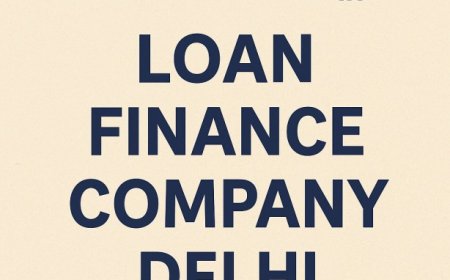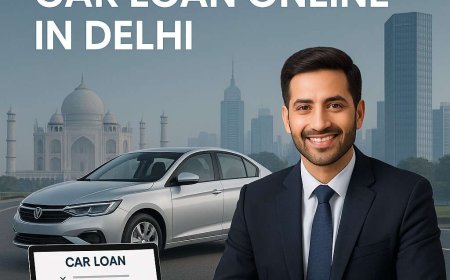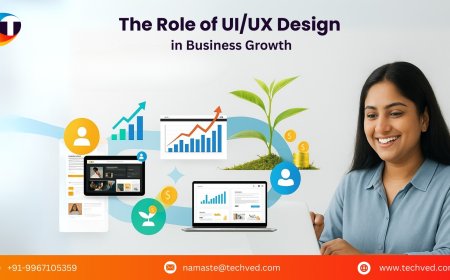How to Implement Subscription Billing in SaaS Development
Implementing subscription billing in SaaS development is both an art and a science. It involves blending financial logic with technical

In the fast-evolving world of Software as a Service (SaaS), subscription billing has emerged as the go-to model for monetization. Its popularity lies in the predictability of revenue, customer retention potential, and scalability. But implementing a seamless, secure, and scalable subscription billing system is no small feat. It requires strategic planning, the right tools, and a solid understanding of both your business model and customer needs.
This article provides a comprehensive guide on how to implement subscription billing in SaaS development, covering technical, financial, and customer experience aspects.
Understanding the Basics of Subscription Billing
Subscription billing is a model where customers pay a recurring feemonthly, quarterly, or annuallyto access a product or service. Unlike one-time purchases, this model promotes long-term engagement and offers consistent revenue streams. There are different types of billing models:
-
Flat-rate billing: One fixed price for all users.
-
Tiered pricing: Multiple pricing levels based on usage or features.
-
Usage-based billing: Customers pay according to their usage (e.g., API calls, storage).
-
Freemium to paid: Basic services are free, but advanced features require a subscription.
Choosing the right model depends on your target audience, product complexity, and revenue goals.
Key Components of a Subscription Billing System
Before implementation, it's crucial to understand the core components of a subscription billing system:
-
Customer Account Management: Handles user sign-ups, profiles, and authentication.
-
Plan Management: Offers different pricing plans and supports upgrades/downgrades.
-
Recurring Payment Processing: Automates monthly or annual billing.
-
Invoicing and Receipts: Generates detailed bills and sends them to customers.
-
Payment Gateway Integration: Connects your system to services like Stripe, PayPal, Razorpay, etc.
-
Trial Management: Supports free trials with automatic conversion to paid plans.
-
Tax Compliance: Ensures collection and reporting of VAT, GST, and sales tax.
-
Dunning Management: Manages failed payments and customer retention efforts.
Choosing the Right Tech Stack
The technology you choose impacts scalability and maintainability. Here's a breakdown of what your stack might look like:
-
Backend Framework: Node.js, Django, Ruby on Rails, or Laravel.
-
Frontend Framework: React, Vue.js, Angular.
-
Database: PostgreSQL, MySQL, or MongoDB.
-
Payment Processing Services: Stripe, Braintree, Paddle, Chargebee, or Recurly.
-
Hosting and Infrastructure: AWS, Google Cloud, or Azure.
-
APIs for Taxation: Avalara or TaxJar for automatic tax calculations.
Integration with Payment Gateways
A robust payment gateway ensures secure transactions and compliance. When integrating:
-
Choose a gateway with SaaS-friendly features: recurring billing, proration, and trial support.
-
Ensure PCI-DSS compliance for handling sensitive card data.
-
Use webhooks to update your database on payment events like successful transactions or payment failures.
For example, Stripe offers a comprehensive billing API with support for trial periods, coupons, and plan switching.
Managing Subscription Plans and Lifecycles
Build a flexible system to manage changes in subscription plans:
-
Plan Upgrades/Downgrades: Handle mid-cycle changes with proration logic.
-
Cancellation and Reactivation: Allow users to cancel anytime and provide options for reactivation.
-
Grace Periods: Offer a few days after payment failure before account suspension.
-
Renewals: Auto-renew subscriptions and notify users beforehand.
Implementing Invoicing and Taxation
Invoicing adds professionalism and transparency. Automate invoice generation with essential details:
-
Customer name and address
-
Plan name and duration
-
Amount and applicable taxes
-
Payment method
-
Invoice number and date
For global SaaS products, handle tax compliance using services like TaxJar or Avalara. These APIs help calculate and apply correct taxes based on customer location.
Handling Failed Payments and Dunning
Payment failures are inevitable. A dunning strategy ensures minimal churn:
-
Retry logic: Automatically retry failed payments at intervals.
-
User notifications: Email users about issues and provide payment update links.
-
Grace period: Allow a buffer before canceling services.
-
Dunning emails: Send friendly reminders with clear CTAs to resolve payment issues.
Most billing platforms offer built-in dunning tools to streamline this process.
Providing User Dashboard and Billing History
Give users transparency and control over their subscriptions:
-
Current plan information
-
Billing history and invoices
-
Payment methods
-
Upgrade/downgrade options
-
Cancel subscription or pause
A clean and responsive UI enhances trust and reduces support tickets.
Security and Compliance
Security is non-negotiable in subscription billing. Ensure your system complies with:
-
PCI-DSS: For handling card payments.
-
GDPR/CCPA: For handling personal data.
-
Secure data storage: Tokenize or encrypt sensitive data.
-
HTTPS everywhere: Encrypt all communication channels.
Using third-party billing platforms often offloads much of the compliance burden.
Monitoring and Analytics
Track KPIs to assess the health of your billing system:
-
Monthly Recurring Revenue (MRR)
-
Customer Lifetime Value (CLTV)
-
Churn Rate
-
Average Revenue Per User (ARPU)
-
Trial Conversion Rate
Integrate tools like ChartMogul, Baremetrics, or ProfitWell for real-time insights.
Testing Before Deployment
Before going live:
-
Simulate multiple payment scenarios (success, failure, retry).
-
Test proration logic for plan switches.
-
Ensure email notifications are triggered correctly.
-
Validate tax calculations for different regions.
Use sandbox environments provided by payment processors like Stripe and PayPal.
Consider Using a Subscription Billing Platform
While building a custom system gives flexibility, many SaaS startups opt for platforms like:
-
Stripe Billing
-
Chargebee
-
Paddle
-
Recurly
-
Zoho Subscriptions
These platforms reduce development time, handle compliance, and offer advanced analytics and automation out of the box.
Conclusion
Implementing subscription billing in SaaS development is both an art and a science. It involves blending financial logic with technical precision and a user-friendly experience. Whether you build your own solution or leverage third-party platforms, the goal remains the same: to provide a frictionless billing experience that supports your business growth.
Start small, stay compliant, and continuously iterate based on customer feedback and business metrics. Done right, your subscription billing system can become a strategic asset driving long-term success in the competitive SaaS landscape.